Once I had decided which logo I was going to use i opened Adobe Illustrator and started making it. To start with i just made all the shapes and gave them the right colours so that i could put them together later.
I then put all of the shapes together to make the shape of the desired logo.
Once i had put all the shapes together i needed to make some changes so that it looked neater and more like a ladybird, the way that i did that was to use the shape builder tool.
To finish off i wrote the\name of the company underneath the logo. I did this using the text tool. Here is the final image.


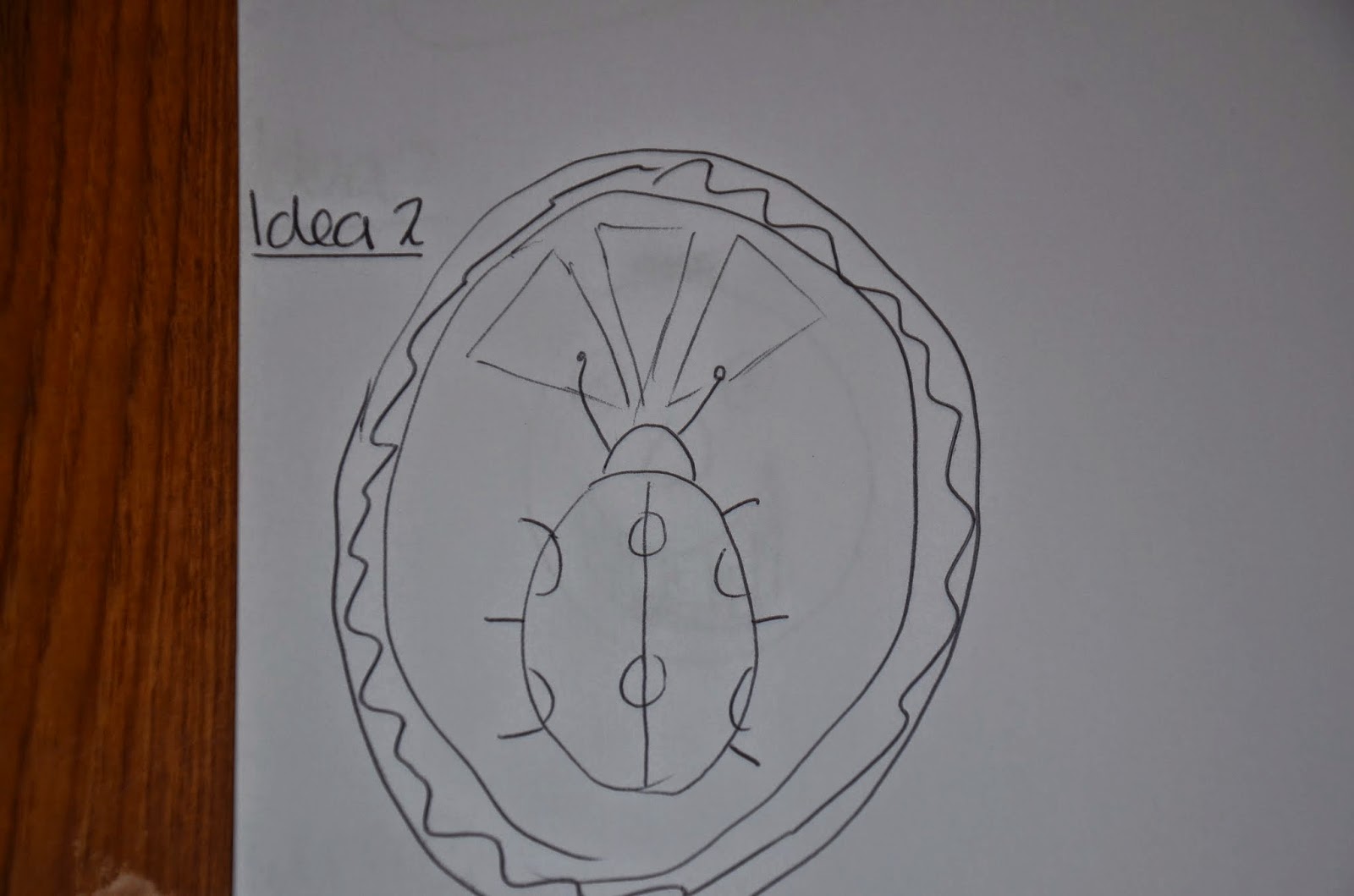




No comments:
Post a Comment